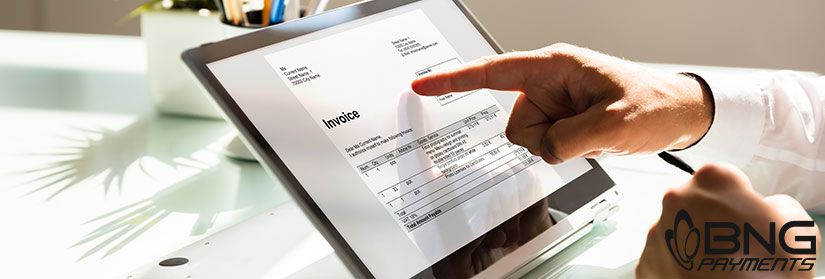
If you run a small business, invoices are your best friend. You can reduce billing errors for services/products, provide a summary of the transaction, track current and potential orders, verify stock, maintain accurate accounting records, and (most importantly) track payments. They also provide you and your customers with valuable contact information for future sales. But how you choose to design and track invoices is important.
Here are some invoicing best practices to keep in mind that help your business run smoothly.
The first step is to find an invoicing software that integrates with your accounting software, assuring that it makes your billing process easier. Many people assume that invoicing is automatically included in your accounting software, but depending on what billing software you use if it doesn’t integrate with your payment processing, you’ll have to manually enter invoice information from your accounting software.
Quickbooks is popular and has both a desktop and cloud-based solution, but there are many other highly-rated companies on the market, such as Xero, Hiveage, Square Invoices, and Zoho. For small businesses, software such as Freshbooks, Wave, Invoice2Go, and Invoice Ninja are good choices.
One complaint about accounting software is the cost, and this can be especially important for small businesses. But what software costs in price can easily be mitigated by how much time it saves you on a daily basis.
Many companies also offer tier-based accounting packages at varying price levels. As a small business, you can choose a trimmed option to keep pricing down. You’ll always have the option of more advanced services as your business grows, which you may need depending on how complex your invoicing needs are as a business. The more services or products you offer, the more line items and details will need to be added into your invoicing software that is carried over into your accounting system.
Many software companies provide pre-made invoice templates to make tracking payments and receipts a breeze. You get a clean look of your finances and accurate records for tax purposes. One audit, and you’ll wish you had them.
Whatever software you choose, make sure it is intuitive for you and your staff. Aside from that, make sure your invoicing software and accounting package are compatible. Having to struggle with interfaces makes selling more difficult for them and you, as well as creates a lot of extra manual work.
If your business uses multiple devices, storing your invoice data on a network keeps them all up to date. You can still protect data by restricting access for individual users, and prevent data changes you haven’t authorized. You can also limit information so employees don’t see all your finances.
One issue with servers is the dreaded “crash,” but this is where the cloud server comes in. It stores all your data in a separate server off-site, protecting data from issues that arise inside your business, such as computer theft or fire damage.
Whether you opt for accounting software or prefer manual invoices, backing up data on a cloud is the smartest choice, and this is why many software companies offer cloud-based storage in their list of services. If you have an internal network, doing a second backing up in the cloud is the best form of protection. And it’s easy. These systems can update data automatically each night after business hours.
Whether using software with customizable invoices or generating your own designs, here are some important items to include:
Each invoice should have a unique invoice number. It can be a series of numbers or a blend of numbers and letters indicating information such as the month and year for added clarity and improved organization. Each invoice number must be unique so it can be tracked by you and customers and referenced toward payment. The numbers are regularly included in the memo section on company checks.
Other important items to include are dates, business names and addresses, contact names, and any/all phone numbers. Each of these factors not only verifies who is purchasing the item for tax purposes, it also aids you and your customers with accurate records of payments. You also have their contact information to aid you toward future sales.
Contact names are sometimes not included, but they are important. It makes it easier to reach out for invoice approval and lets larger companies know who approved the invoice, resulting in prompt payment. And again, these names and phone numbers help toward future sales.
In some cases, you can put the contact name within the business address using the term c/o (care of), but it is better not to. The contact name you input could show up on past and future invoices, removing other vital contacts.
Because SKU numbers are unique to each item in your store, having the data in your software makes pulling up and tracking individual costs for goods and services fast and accurate. You also get a direct look at your stock.
The more precise a SKU is (not grouped with other costs), the easier it is to show a breakdown of pricing to customers to alleviate questions and gain faster approval. They also work to reflect taxable and nontaxable pricing more accurately (goods vs. labor), preventing tax mistakes that come when writing invoices manually.
Accounting software, and even basic software like Excel, can be programmed to automatically generate total costs for more accurate pricing than you can do manually with a calculator.
The unfortunate reality is businesses and individuals often wait until the last minute to pay. This can be particularly troublesome if you change prices regularly or have sales with end dates.
The due date on an invoice protects you, letting customers know that time is of the essence and they should prioritize payment. If you don’t indicate one, you will face difficult discussions later, as well as struggle estimating future income due to delayed payments.
Another important factor is the start date. Showing the date an invoice was created and signed gives customers a clear view of when their order began. It also marks the starting date of your terms.
Giving your customer a clear indication of all payment terms (credit card, cash, or check, 50% deposit, etc.) ensures that customers have all they need to plan payment, avoiding delays that come through back and forth correspondence.
This is a courtesy, but an important one. Your invoice works much like a business card, reminding them of the people behind the business. This personal touch lets customers know you are more than just a business and also shows how important they are to you. The more personal the message is, the more they will come back.
Though not technically legally binding, invoices with signatures help establish a more professional agreement, better ensuring you have reliable customers.
The go-to way of sending invoices is through email, and for good reason. Emails are reliable ways of sending information instantly to help you track the time and date an invoice was received. When using email, be sure to request a read receipt so you know your email was read. This gives you and them a record showing you did as you were asked and they received proof of any changes.
Invoices are a fantastic way to track your costs and record payments made, but there is also a safeguard to ensure payments your business actually receives are correct.
In today’s day and age, some customers will want to pay by cash or check, but credit cards are by far the most popular. As more companies move their business online, credit cards will prove to be even more important.
Thankfully, the systems that record these transactions are great for balancing invoices and maintaining accurate accounting so you know your invoices are paid correctly.
For online businesses, small brick and mortar locations, outside sales teams, and restaurants, credit card processing provides you with fast, accurate, and documented proof of payments. In some cases, these same systems process checks with equally verified accuracy. If needed, you can also input cash payments in the same systems. Recording payments on these systems gives you and your customers accurate readouts of funds applied to invoices.
These systems also bring other advantages that other methods don’t. You can set start dates for sales so pricing automatically changes in your system. You can input gift cards, track inventory, document refunds, check stock, and accurately read payments by customers to prevent theft by employees. You can even see the time of a payment to check employee overtime.
These systems work for computers and wireless payment processing through tablets, smartphones, and iPods. You can generate payments and receipts anywhere in your store or on the road. Restaurants can avoid the time of moving back and forth from registers, saving time in payment processing. And these systems are easier to use than manual registers, avoiding potential manual errors.
Of all these benefits, one of the most important for your bottom line is the accurate record payment to your business bank account, and these terminals excel at it.
The general rule is to check invoices at least weekly. Sales and revenue are what keep your business alive, so having a clear look at what is paid and what is outstanding helps you gauge profits and pay expenses accurately.
Invoice reports provide a clear look at what is coming and what is still to come. For small businesses, staying in the black as much as possible is integral. This means knowing money is in before paying money out. These reports show you what’s approved and what to expect so you have a plan in place to keep your business running smoothly.
When running a small business, keeping track of finances may not be fun. The easier you make it, the better your business will function. These best practices ensure payments for jobs are properly recorded and sales run smoothly. The more of these items you implement, the easier your life will be.
